Jolidon este un brand internațional de lenjerie și costume de baie, care combină calitatea tehnologică a produselor cu creativitatea designului, inspirându-se din cele mai noi trenduri din industrie la nivel global.

The www.jolidon.com website uses cookies. We use cookies and similar tools across our website to improve performance and enhance your user experience. This policy explains how we do that. If you would like to contact us about cookies please email us at contact@jolidon.com.
‘Cookies’ are small text files that a website may put on your computer or mobile device when you first visit a site or page. The cookie will help the website, or another website, to recognize your device the next time you visit. Web beacons or other similar files can also do the same thing. We use the term “cookies” in this policy to refer to all files that collect information in this way. There are many functions cookies serve. For example, they can help us to remember your username and preferences, analyze how well our website is performing, or even allow us to recommend content we believe will be most relevant to you. Certain cookies contain personal information – for example, if you click to “remember me” when logging in, a cookie will store your username. Most cookies won’t collect information that identifies you, and will instead collect more general information such as how users arrive at and use our websites, or a user’s general location.
Session Cookies are also used by the server to store information about user page activities so users can easily pick up where they left off on the server’s pages. By default, web pages really don’t have any ‘memory’. Cookies tell the server what pages to show the user so the user doesn’t have to remember or start navigating the site all over again. Cookies act as a sort of “bookmark” within the site.
Persistent or tracking Cookies are also employed to store user preferences. Many websites allow the user to customize how information is presented through site layouts or themes. These changes make the site easier to navigate and/or lets user leave a part of the user’s “personality” at the site.
Anonymous analytics cookies – Every time a user visits our website, web analytics software provided by a third party generates an anonymous analytics cookie. These cookies can tell us whether or not you have visited the site before. Your browser will tell us if you have these cookies, and if you don’t, we generate new ones. This allows us to track how many individual unique users we have, and how often they visit the site. Unless you are signed in to this website, these cookies cannot be used to identify individuals; they are used for statistical purposes only. If you are logged in, we will also know the details you gave to us for this, such as username and email address. Geo-targeting cookies – These cookies are used by software that tries to work out what country you are in from information supplied by your browser when it requests a web page. This cookie is completely anonymous and is only used to help target content – such as whether you see our Romanian / English / French / German page and advertising. Advertising cookies – These cookies allow us to know whether or not you’ve seen an advert or a type of advert, and how long it is since you’ve seen it. We also use cookies to assist in targeted advertising. We may use cookies set by a third party to more accurately target advertising to you, to show, for example, adverts about holidays to users who have recently visited the travel section of our site. These cookies are anonymous – they store information about the content you are browsing, but not about who you are. We also set anonymous cookies on certain other sites that we advertise on. If you receive one of those cookies, we may then use it to identify you as having visited that site if you later visit this website, and will serve targeted advertising based on this information. Third-party advertising cookies – A lot of the advertisements you see on this website are generated by third parties. Some of these third parties use their own anonymous cookies to track how many people have seen a particular ad or to track how many people have seen it more than once. The companies that generate these cookies have their own privacy policies, and Jolidon has no access to read or write these cookies. These third-party advertising cookies may be used by those third parties to anonymously target advertising to you on other websites, based on your visit to this website. Other third-party cookies – On some pages of this website, third parties may also set their own anonymous cookies, for the purposes of tracking the success of their application, or customizing the application for you. Because of how cookies work, this website cannot access these cookies, nor can the third parties access the data in cookies used by this website. For example, when you share an article using a social media sharing button on this website, the social network that has created the button will record that you have done this.
Cookies are NOT viruses. Cookies use a plain text format. They are not compiled pieces of code so they cannot be executed nor are they self-executing. Accordingly, they cannot make copies of themselves and spread to other networks to execute and replicate again. Since they cannot perform these functions, they fall outside the standard virus definition. Cookies CAN be used for malicious purposes though. Since they store information about a user’s browsing preferences and history, both on a specific site and browsing among several sites, cookies can be used to act as a form of spyware. Many anti-spyware products are well aware of this problem and routinely flag cookies as candidates for deletion after standard virus and/or spyware scans.
The way responsible and ethical web developers deal with privacy issues caused by cookie tracking is by including clear descriptions of how cookies are deployed on their site. Most browsers have built in privacy settings that provide differing levels of cookie acceptance, expiration time, and disposal after a user has visited a particular site. Backing up your computer can give you the peace of mind that your files are safe.
Since identity protection is highly valued and is every internet users right , it pays to be aware of what threat cookies can pose. As cookies are transmitted back and forth between a browser and website, if an attacker or unauthorized person gets in between the data transmission, the sensitive cookie information can be intercepted. Although relatively rare, this can happen if the browser is connecting to the server using an unencrypted network like an non-secured WiFi channel. Internet security is only attainable if you regularly use a anti-virus protection software.
Other cookie-based attacks involve exploiting faulty cookie-setting systems on servers. If a website doesn’t require browsers to use encrypted channels only, attackers can use this vulnerability to trick browsers into sending sensitive information over insecure channels. The attackers then siphon off the sensitive data for unauthorized access purposes.
Due to their flexibility and the fact that many of the largest and most-visited websites use cookies by default, cookies are almost unavoidable. Disabling cookies will lock a user out of many of the most widely-used sites on the Internet like Youtube, Gmail, Yahoo mail, and others. Even search settings require cookies for language settings.
Here are some tips you can use to ensure worry-free cookie-based browsing: Customize your browser’s cookie settings to reflect your comfort level with cookie security. If you are very comfortable with cookies and you are the only person using your computer, you may want to set long expiration time frames for storing your personal access information and browsing history.
If you share access on your computer, you may want to set your browser to clear private browsing data every time you close your browser. While not as secure as rejecting cookies outright, this option lets you access cookie-based websites while deleting any sensitive information after your browsing session.